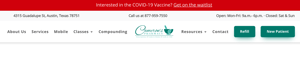COVID-19 Vaccination Waitlists: New, Free Feature On Your Website

COVID-19 Waitlist Features
COVID Vaccination Form
We generate a COVID vaccination waitlist form to help you reduce the number of questions your staff has to field.
Downloadable CSV
View the number of patients in your waitlist group and download the list as a CSV for scheduling and appointment outreach.
Embedded on Your Healthsite
For customers who have a healthsite, the form is directly embedded on your website. Customers without a healthsite will receive a unique link.
How To Get Vaccination Waitlists:
Existing Healthsite customers can start using this free feature by enabling it in your pharmacy dashboard. (If you have multiple pharmacy locations, each location must be individually activated.)
Turn your waitlist on or off in 30 seconds:
- Login to your Pharmacy Dashboard.
- Navigate to your Settings in the upper-right corner.
- Select “Coronavirus (COVID-19)” on the left-hand side.
- Click “Activate” to turn the waitlist on (after a brief delay, the waitlist should be live on your Healthsite within minutes).
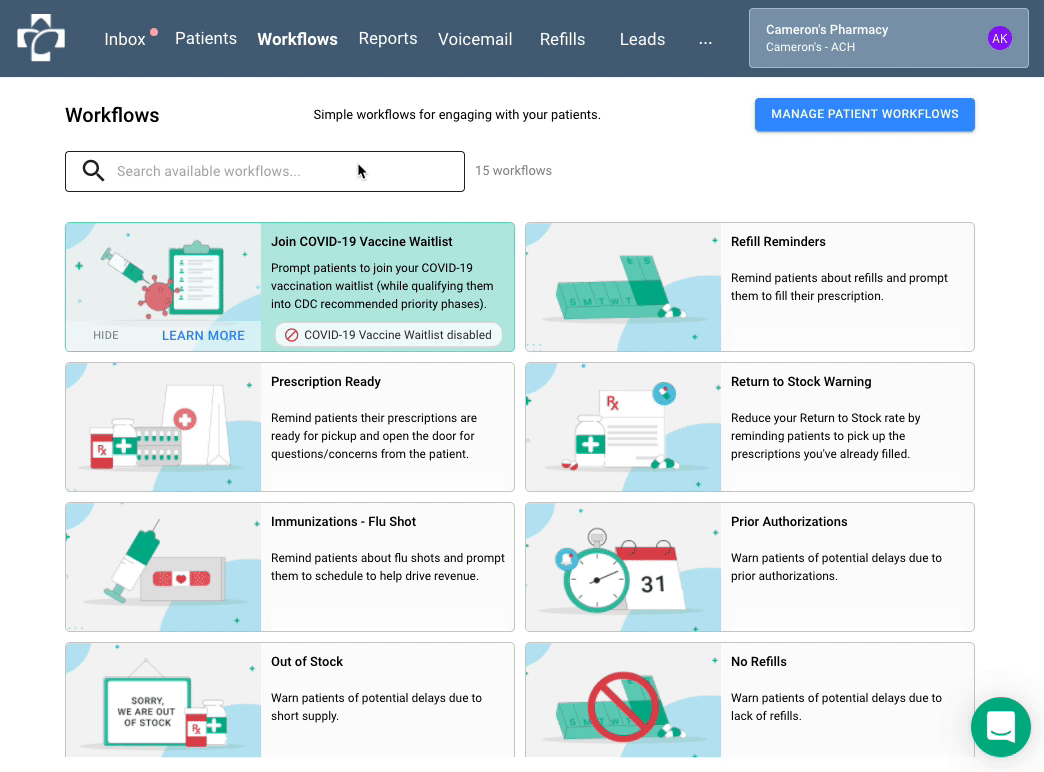
Existing Digital Pharmacist customers without a healthsite can start using this free feature by emailing help@digitalpharmacist.com.
Our Support Team will generate a link to your pharmacy's Waitlist form. Once it's live, you can promote the link on your existing website, Facebook, or anywhere you interact with your patients.
Not a current Digital Pharmacist customer? Request your demo of our suite of products and a member of our team will be in touch shortly.
Frequently Asked Questions
- How much does this cost?
- There is no additional cost. The Waitlist functionality is free and included with all Digital Pharmacist Branded Healthsites.
- How do I check and download my waitlists?
- Waitlists are accessible in your pharmacy dashboard from the Settings page. Pharmacists will be able to view the number of patients in the waitlist group and download as a CSV for immediate use.
- What will my customers see?
-
When a customer visits your website for the first time, they will see a pop-up prompt asking if they are interested in the COVID-19 Vaccine.
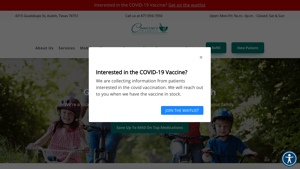
After the first time, your Waitlist will be available in the red banner on the top of your website.